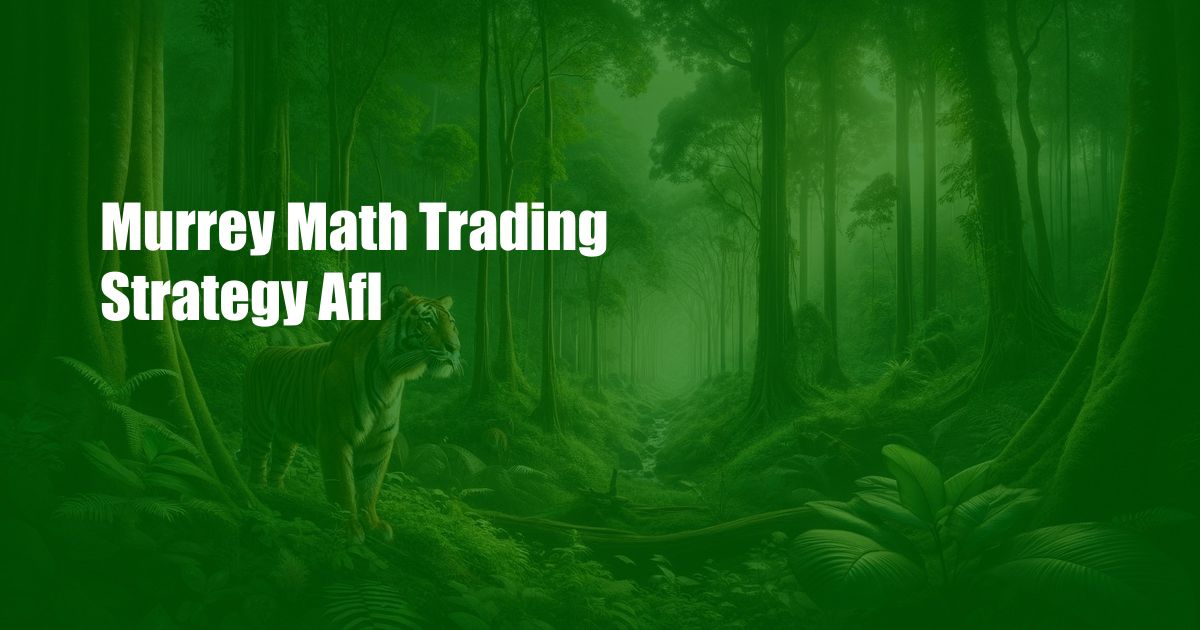How to Create a New Chart in TradingView: A Comprehensive Guide
The heart of technical analysis lies in visualizing price action. TradingView, a powerful charting platform, empowers traders with a vast array of tools to create customized charts that reveal actionable insights into market dynamics. Embark on this journey as we unravel the intricacies of creating a new chart in TradingView, equipping you with the knowledge to unlock the potential of this indispensable tool.
Before diving into the technicalities, let’s paint a vivid picture of how a well-crafted chart can transform your trading experience. Imagine yourself as a seasoned navigator, meticulously studying a nautical chart to decipher the treacherous seas. With each line, symbol, and annotation, the chart unveils the ebb and flow of the market tides, guiding your trading decisions towards profitable shores.
Chart Types: Tailoring to Your Analysis Needs
TradingView offers a diverse range of chart types, each tailored to specific analytical requirements. From the familiar line chart to the intricate candlestick chart, choosing the appropriate type is paramount for effective visualization. Line charts, with their simplicity, provide a clear overview of price movements, while candlestick charts delve deeper, revealing insights into market sentiment through their unique patterns.
The beauty of TradingView lies in its versatility, allowing you to customize charts to suit your individual trading style and preferences. Add indicators, overlays, and drawing tools to enhance your analysis, creating a workspace that perfectly aligns with your trading objectives.
A Step-by-Step Guide to Chart Creation
Now, let’s embark on the practical aspect of creating a new chart in TradingView. Follow these steps to effortlessly bring your trading vision to life:
- Select the Instrument: Begin by choosing the asset you wish to analyze. TradingView offers a vast selection of stocks, currencies, commodities, and cryptocurrencies.
- Choose the Chart Type: Decide on the chart type that best suits your analytical needs. As mentioned earlier, line charts offer simplicity, while candlestick charts provide deeper insights.
- Set the Timeframe: Determine the time range for your chart. TradingView allows you to analyze data from intraday to monthly intervals, providing flexibility to accommodate different trading strategies.
- Customize the Appearance: Adjust the chart’s appearance to enhance readability. Choose from various color themes, gridlines, and font sizes to create a visually pleasing workspace.
- Add Tools and Indicators: Enhance your analysis by incorporating indicators, overlays, and drawing tools. TradingView offers a comprehensive library of technical tools to empower your decision-making.
Expert Tips for Effective Charting
To elevate your charting skills, consider these invaluable tips from seasoned traders:
- Keep it Simple: Avoid cluttering your charts with too many indicators and tools. Focus on a select few that provide the most relevant insights.
- Use Multiple Timeframes: Analyze data across different timeframes to gain a comprehensive understanding of market trends. This multi-dimensional approach enhances decision-making accuracy.
- Study Historical Data: Utilize TradingView’s extensive historical data to identify recurring patterns and support and resistance levels, providing valuable context for your analysis.
FAQ: Empowering Your Trading Journey
To address common queries and further empower your trading journey, here’s a concise FAQ section:
Q: Can I save my custom charts?
A: Yes, TradingView allows you to save your customized charts for future use, enabling you to revisit and refine your analysis.
Q: How do I share my charts with others?
A: TradingView provides sharing capabilities, allowing you to easily collaborate with fellow traders and share your insights.
Q: What resources are available for learning more about TradingView?
A: TradingView offers a wealth of educational resources, including webinars, tutorials, and a dedicated support team, ensuring your continuous learning.
Conclusion: Embark on the Path to Trading Mastery
Creating a new chart in TradingView is an essential skill for aspiring traders. By mastering this technique, you unlock a world of possibilities, empowering yourself with the tools to decipher market dynamics and make informed trading decisions.
Remember, the journey to trading mastery is an ongoing process. Continuously refine your charting skills, explore new analytical techniques, and stay abreast of market trends. With dedication and perseverance, you can transform your trading journey into a path of consistent success. May your charts guide you towards profitable horizons!