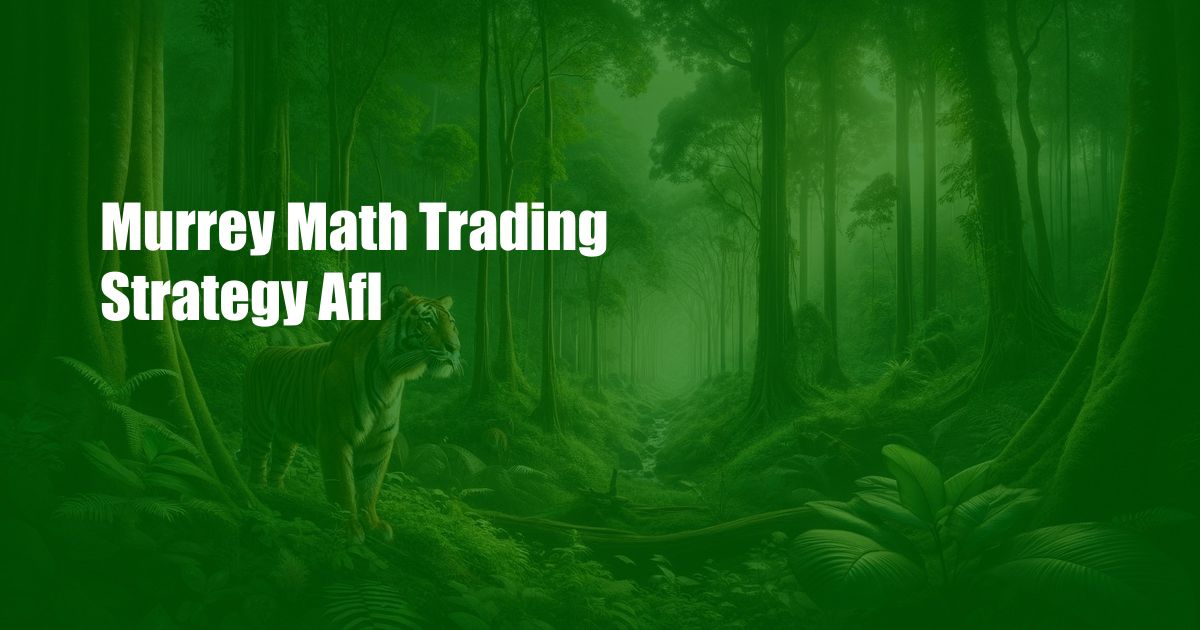Introduction
If you’re looking to sell stocks or other securities on Charles Schwab, you’ve come to the right place. Charles Schwab is a popular investment platform that offers a wide range of investment options, including stocks, bonds, mutual funds, and more. In this article, we’ll walk you through the process of selling securities on Charles Schwab, from start to finish.
Step 1: Log Into Your Account
The first step in the selling process is to log into your Charles Schwab account. If you don’t already have an account, you’ll need to sign up for one. Once you’re logged in, you’ll be taken to your account dashboard, where you can view your portfolio, account balances, and more.
Step 2: Choose the Securities You Want to Sell
Next, you’ll need to choose the securities that you want to sell. You can do this by navigating to the “Trade” tab in your account dashboard and selecting “Sell.” From there, you’ll be able to choose the securities that you want to sell and enter the number of shares you want to sell.
Step 3: Set Your Selling Price
Once you’ve selected the securities you want to sell, you’ll need to set your selling price. You can do this by either setting a specific price or choosing “Market” to sell at the current market price. Keep in mind that the market price can fluctuate rapidly, so it’s important to stay up-to-date on the latest market trends.
Step 4: Review and Confirm Your Order
Before you submit your order, it’s important to review and confirm all of the details. Make sure that you’ve selected the correct securities, entered the correct number of shares, and set the correct selling price. Once you’re satisfied with everything, you can submit your order.
Step 5: Monitor Your Order
After you’ve submitted your order, it’s important to monitor its progress. You can do this by navigating to the “Orders” tab in your account dashboard. Here, you’ll be able to view the status of your order and any updates that may arise.
Tips for Selling on Charles Schwab
Selling securities on Charles Schwab can be a complex process, but there are a few tips that can help make it easier. Here are a few things to keep in mind:
Tip 1: Stay Up-to-Date on Market Trends
As we mentioned earlier, the market price of securities can fluctuate rapidly. It’s important to stay up-to-date on the latest market trends and news so that you can make informed decisions about when to buy and sell.
Tip 2: Use Charles Schwab’s Research Tools
Charles Schwab offers a wide range of research tools that can help you make informed investment decisions. These tools include market news and analysis, stock screeners, and more.
Tip 3: Consider Working with a Financial Advisor
If you’re new to investing, or if you’re not confident in your ability to make investment decisions on your own, consider working with a financial advisor. Charles Schwab offers a range of advisory services to help you make informed investment decisions.
Conclusion
Selling securities on Charles Schwab can be a complex process, but with the right tools and knowledge, it doesn’t have to be. By following the steps outlined in this article and keeping these tips in mind, you can sell your securities on Charles Schwab with confidence. Remember to stay up-to-date on market trends, use Charles Schwab’s research tools, and consider working with a financial advisor if necessary. Happy selling!