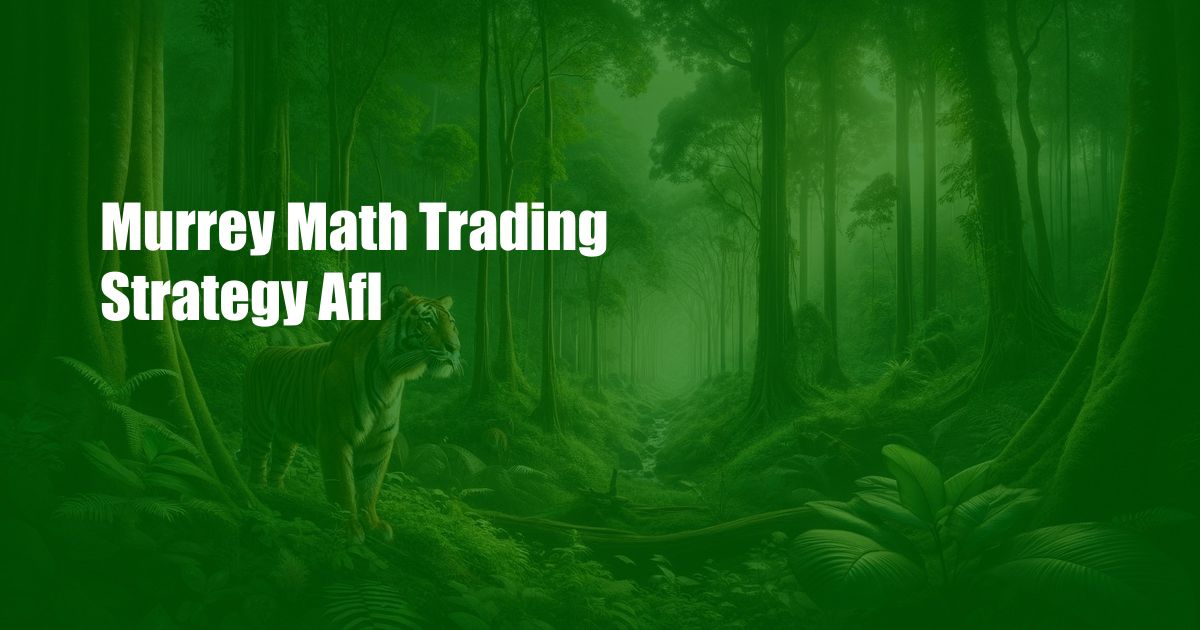Introduction
TradeStation is a popular platform for trading stocks, options, futures, and forex. It offers a wide range of features and tools that can help traders make informed decisions and execute trades quickly and efficiently. In this article, we will walk you through the basics of using TradeStation, from setting up your account to placing your first trade.
Setting Up Your Account
To use TradeStation, you need to open an account with the platform. The process is straightforward, and you can do it online in a few simple steps. First, visit the TradeStation website and click on the “Open an Account” button. You will be asked to provide some personal information, such as your name, address, and phone number. You will also need to choose the type of account you want to open, such as an individual or joint account.
Choosing Your Trading Platform
Once you have set up your account, you will need to choose the trading platform you want to use. TradeStation offers several platforms, including TradeStation 10, Web Trading, and Mobile Trading. Each platform has its own features and benefits, so you should choose the one that best suits your needs and trading style.
Getting Familiar with the Platform
Before you start trading, it’s essential to get familiar with the TradeStation platform. Take some time to explore the different features and tools available, such as charts, watchlists, and order entry. You can also access educational resources, such as webinars and tutorials, to learn more about the platform and trading strategies.
Customizing Your Workspace
TradeStation allows you to customize your workspace to suit your trading needs. You can add and remove windows, change the layout, and adjust the size of the charts. You can also save your workspace settings, so you don’t have to reconfigure them every time you log in.
Placing Your First Trade
Once you are familiar with the platform, you can start placing trades. To do this, you need to select the symbol you want to trade and enter the order details, such as the quantity and price. You can also set up order types, such as stop-loss or limit orders, to manage your risk and maximize your profits.
Managing Your Positions
TradeStation allows you to monitor your positions and manage your trades in real-time. You can view your open orders, track your P&L, and make adjustments to your trades as needed. You can also set up alerts and notifications to stay informed about market events and changes in your positions.
Advanced Features and Tools
TradeStation offers a wide range of advanced features and tools for experienced traders. These include advanced charting tools, backtesting capabilities, and custom coding options. You can also access a marketplace of third-party apps and add-ons to enhance your trading experience.
Backtesting Your Strategies
One of the most powerful features of TradeStation is its backtesting capabilities. You can test your trading strategies using historical data to see how they would have performed in the past. This can help you refine your strategies and improve your trading performance.
Conclusion
In conclusion, TradeStation is a robust trading platform that offers a wide range of features and tools for traders of all levels. By following the steps outlined in this article, you can set up your account, get familiar with the platform, and start trading with confidence. Remember to always manage your risk and trade responsibly to achieve long-term success.