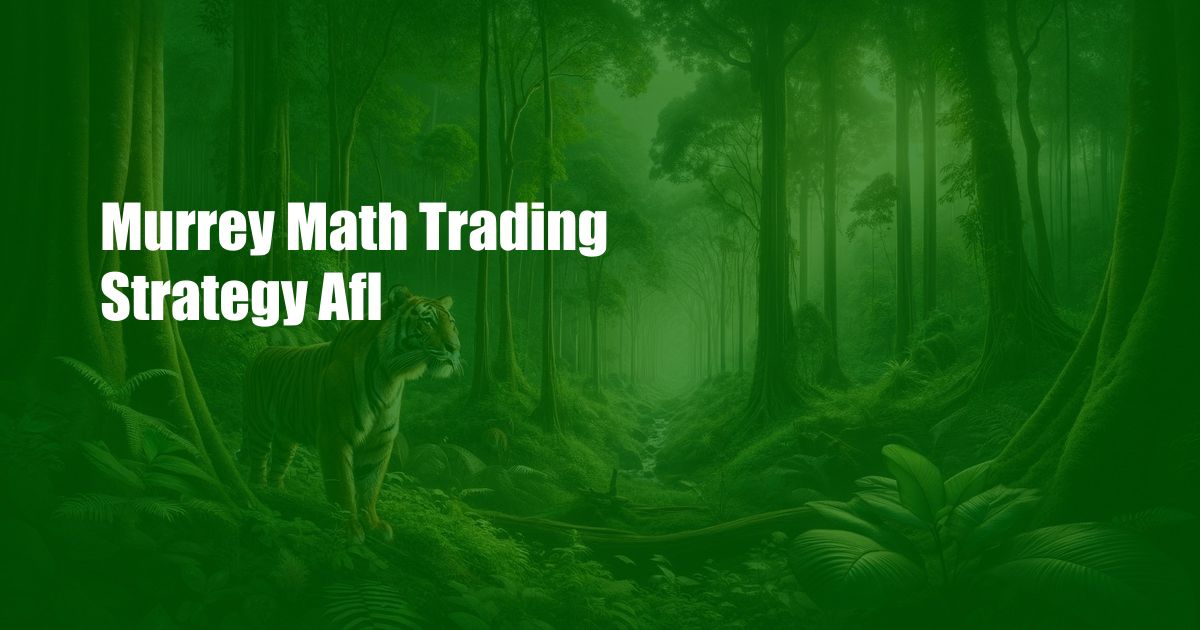Introduction
Forex trading can be a lucrative business, but it comes with its fair share of risks. That’s why risk management is a crucial part of any trader’s strategy. One way to manage risk is by using an MT4 risk management EA. In this article, we’ll cover everything you need to know about this powerful tool.
What is an MT4 Risk Management EA?
An MT4 risk management EA is a piece of software that is designed to help traders manage their risk when trading forex. It works by automatically monitoring your trades and closing them when certain conditions are met. For example, you can set it up to close a trade when it reaches a certain level of profit or loss.
How Does it Work?
The MT4 risk management EA works by using a set of pre-defined rules that you can customize to suit your trading strategy. These rules can include things like stop-loss and take-profit levels, as well as trailing stops and other advanced features.
The Benefits of Using an MT4 Risk Management EA
There are several benefits to using an MT4 risk management EA:
- Reduced Risk: By automatically closing trades when certain conditions are met, you can reduce your exposure to risk.
- Increased Efficiency: The EA can monitor your trades 24/7, which means you don’t have to spend all your time watching the markets.
- Customizable: You can customize the EA to suit your trading strategy, which means you can use it in conjunction with other tools and indicators.
How to Install an MT4 Risk Management EA
Installing an MT4 risk management EA is a straightforward process:
- Download the EA from a reputable source.
- Open your MT4 platform and navigate to the “File” menu.
- Select “Open Data Folder” from the dropdown menu.
- Open the “MQL4” folder and then the “Experts” folder.
- Copy the EA file into the “Experts” folder.
- Restart your MT4 platform.
- Drag the EA onto your chart and configure the settings.
Tips for Using an MT4 Risk Management EA
Here are some tips to help you get the most out of your MT4 risk management EA:
- Test it out: Before using the EA with real money, test it out on a demo account to make sure it works as expected.
- Use it in conjunction with other tools: The EA is just one tool in your trading arsenal, so use it in conjunction with other tools and indicators to get the best results.
- Stay up to date: Keep an eye on the markets and adjust your settings as necessary to ensure the EA is working effectively.
Final Thoughts
An MT4 risk management EA can be a powerful tool for managing risk when trading forex. By automating the process of closing trades, you can reduce your exposure to risk and increase your efficiency. However, it’s important to remember that the EA is just one tool in your trading arsenal, and you should use it in conjunction with other tools and indicators to get the best results.