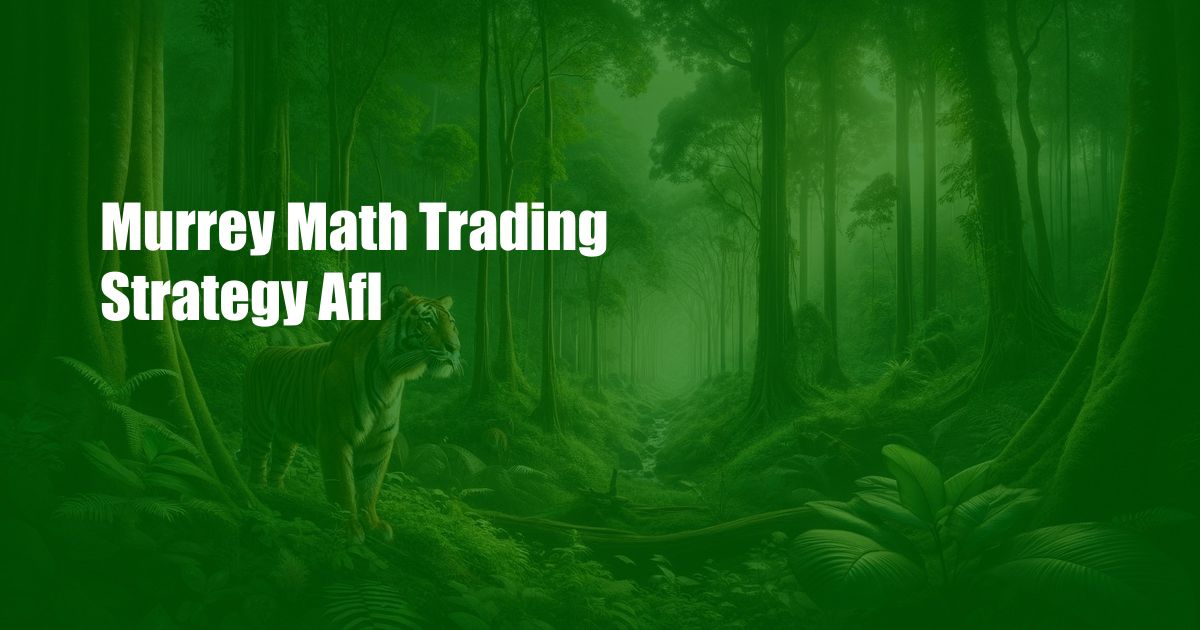Introduction
TradingView is a popular trading platform that allows traders to analyze financial markets with ease. The platform offers a wide range of technical analysis tools, charting capabilities, and social networking features. However, to fully leverage the potential of TradingView, you need to have some programming skills. In this article, we will discuss TradingView programming and how it can help you become a better trader.
What is TradingView Programming?
TradingView programming refers to the use of programming languages to create custom indicators, strategies, and alerts on the platform. The most commonly used programming language on TradingView is Pine Script, a programming language developed by TradingView. Pine Script is easy to learn and allows traders to create custom indicators and strategies that are not available on the platform.
Why Learn TradingView Programming?
Learning TradingView programming can help you become a better trader by allowing you to create custom indicators and strategies that suit your trading style. With custom indicators, you can identify trading opportunities that are not visible with the default indicators on the platform. Moreover, with custom strategies, you can automate your trading and reduce the time you spend analyzing charts.
Getting Started with TradingView Programming
To get started with TradingView programming, you need to have some programming skills. If you are new to programming, don’t worry, TradingView has a comprehensive documentation section that covers all the basics of Pine Script. Moreover, there are many online resources and forums where you can learn Pine Script.
Creating Custom Indicators with Pine Script
Creating custom indicators with Pine Script is easy. First, you need to open the Pine Editor on TradingView. Then, you can start coding your indicator using the Pine Script syntax. Once you have finished coding, you can save your indicator and add it to your chart. You can also share your indicator with other traders on the platform.
Creating Custom Strategies with Pine Script
Creating custom strategies with Pine Script is also easy. You can use the Pine Editor to code your strategy using the Pine Script syntax. Once you have finished coding, you can backtest your strategy to see how it performs on historical data. You can also automate your strategy by using TradingView’s alert system or by using a third-party trading bot.
Conclusion
TradingView programming can help you become a better trader by allowing you to create custom indicators and strategies that suit your trading style. With the Pine Script language, you can easily create custom indicators and strategies on the TradingView platform. If you are new to programming, don’t worry, TradingView has a comprehensive documentation section that covers all the basics of Pine Script. Moreover, there are many online resources and forums where you can learn Pine Script. So, start learning TradingView programming today and take your trading to the next level.